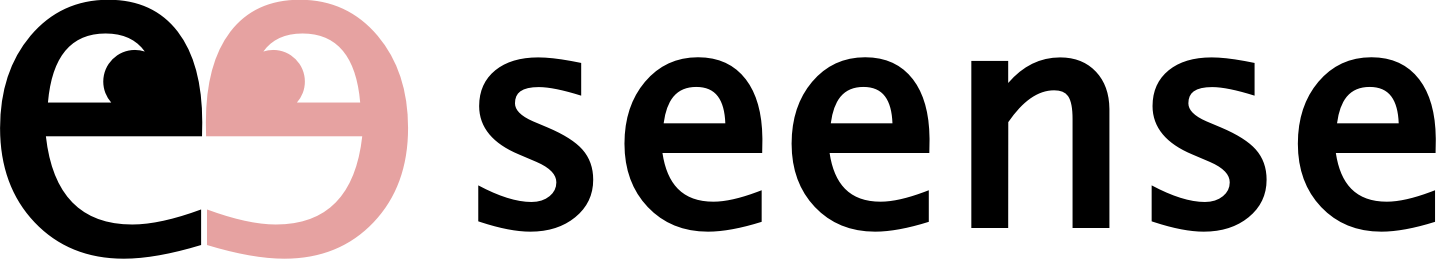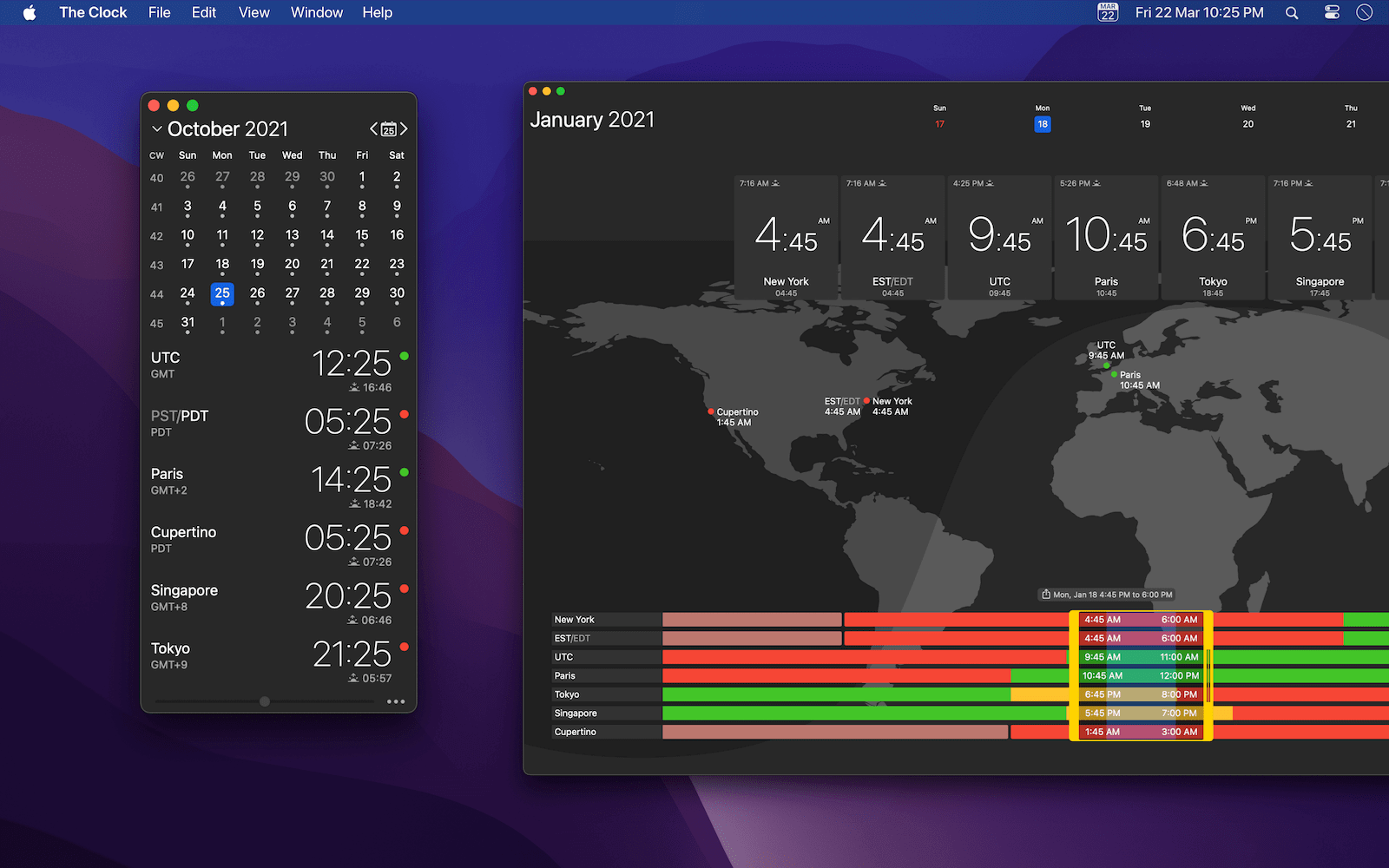
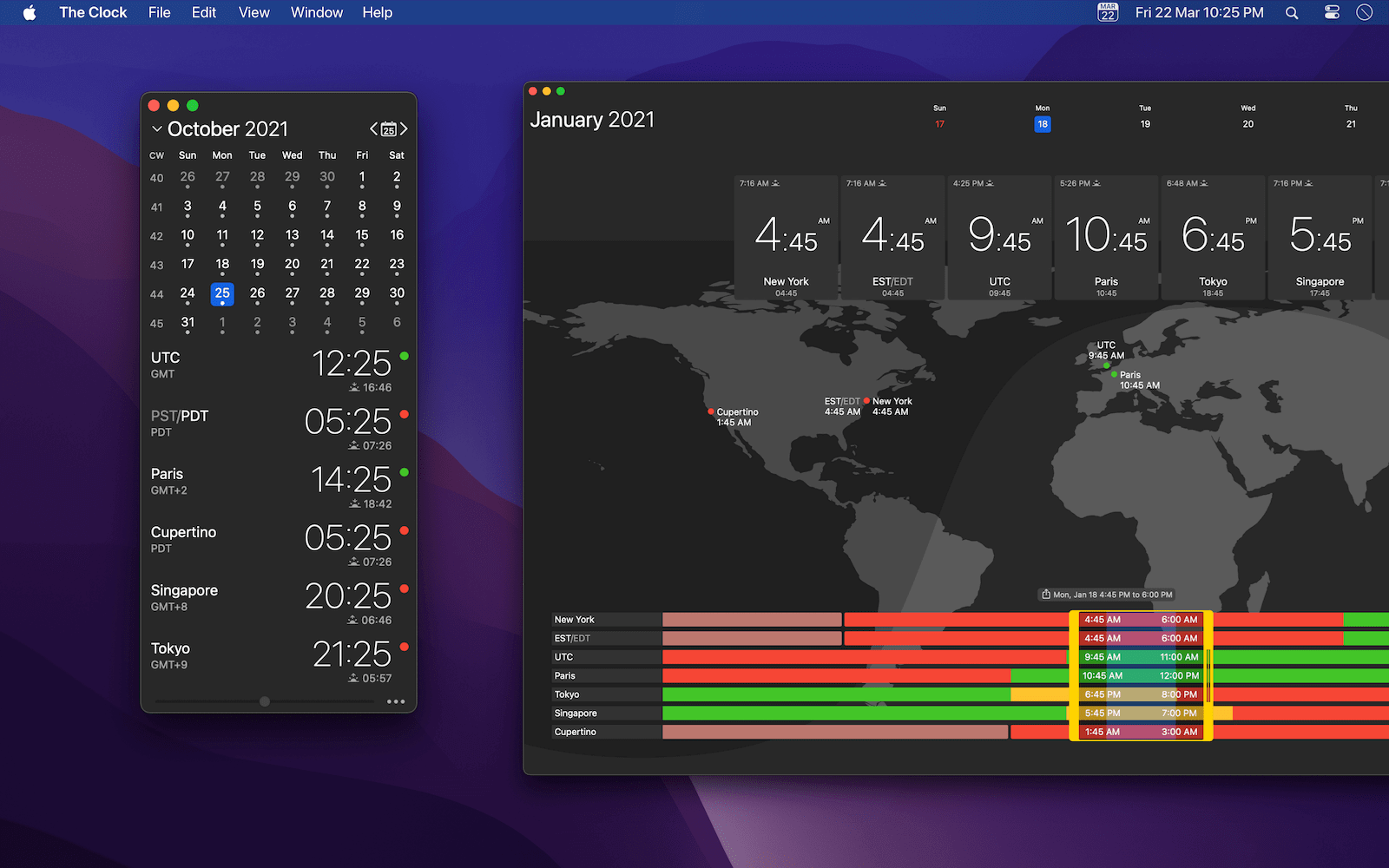
World Clock
The Clock has been crafted with care, and deliver everything you could expect from an advanced and beautiful World Clock app. You can even add Complications, like Time Zone Offset, Sunrises and Sunsets, Yesterday/Today, and more... You can adjust the color theme. Really personalize your experience. The Clock make working easier.
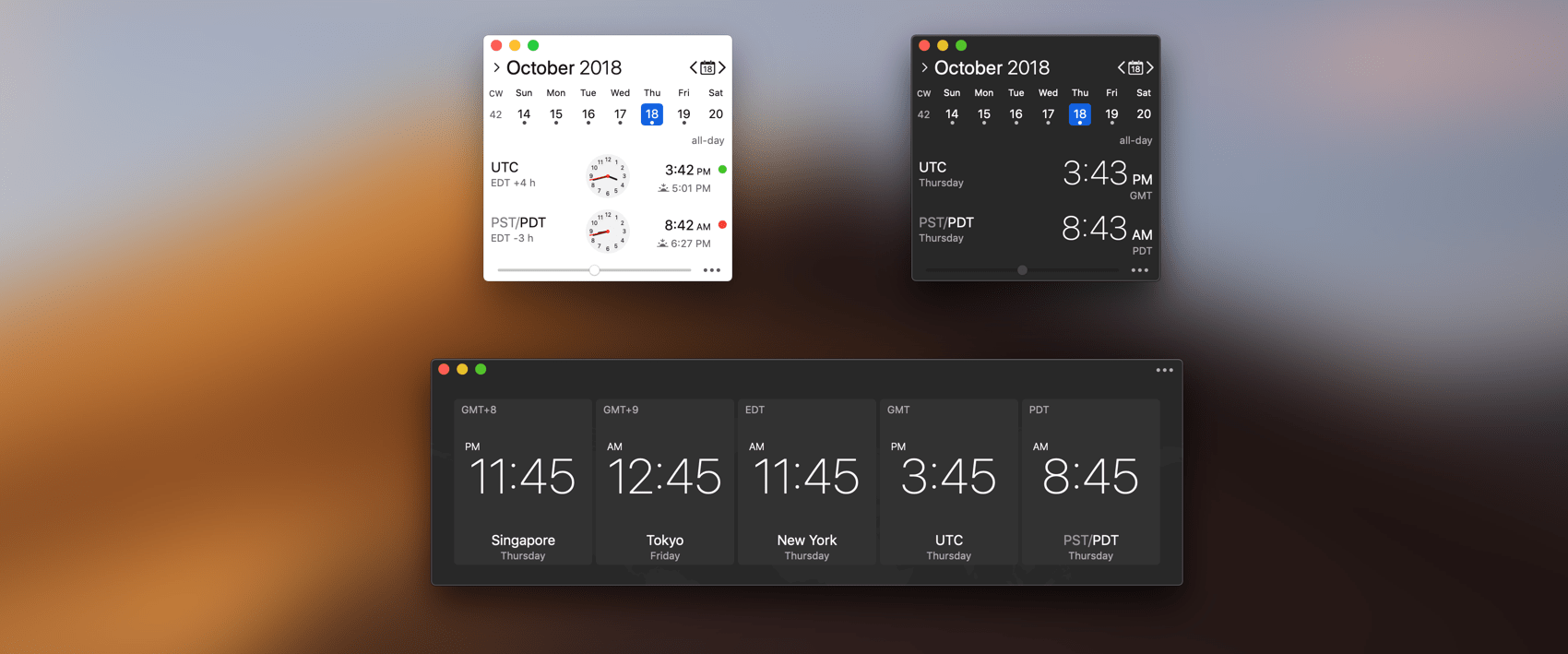
Complications
Time Offset
See the time difference from you to other cities.
Today/Yesterday
See the day of other cities compared to you.
Time Zone Offset
See the time difference from a timezone to other cities.
Business Hours
Follow the working hours and holidays of all your contacts.
Sunrise/Sunset
See when day turns into night, and vice versa.
Calendar
Get a quick look at what’s next on your daily schedule.
Meeting Planner
The Meeting Planner let you navigate through time, just swipe above your world clock. The time is automatically rounded to 15min/30min. Activate the Business Hours complication, and know immediately if your contact is at the office. Select a date in the calendar, and The Clock move through time, and all the Daylight Saving are automatically updated... and more. And once you have finalized the time for your meeting... Just Share, Copy or Drag & Drop the information to your email!
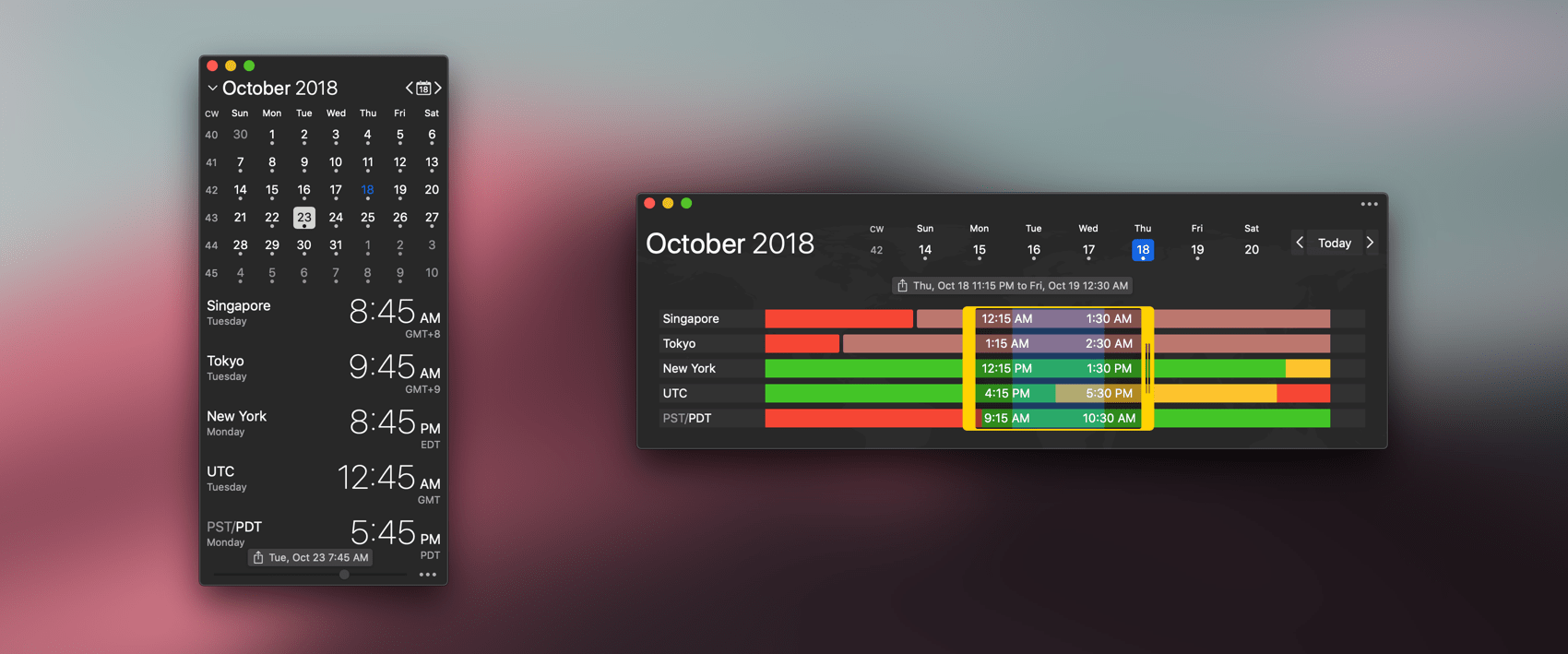
Calendar
Use the Calendar to have a quick look on a date, or a calendar week. Navigate the months by simply a swipe gesture on the Calendar, or keyboard shortcuts on the iPad Pro. Highlight the days off of a city. While using the Meeting Planner, travel through time, and all The Clock Complications are automatically updated for the selected date. You can integrate The Clock calendar with the iOS Calendar. Have a quick look at your schedule, meetings, events, birthdays... And you can add a Calendar complication, and be immediately informed of your next events. Or you can hide the calendar ;)
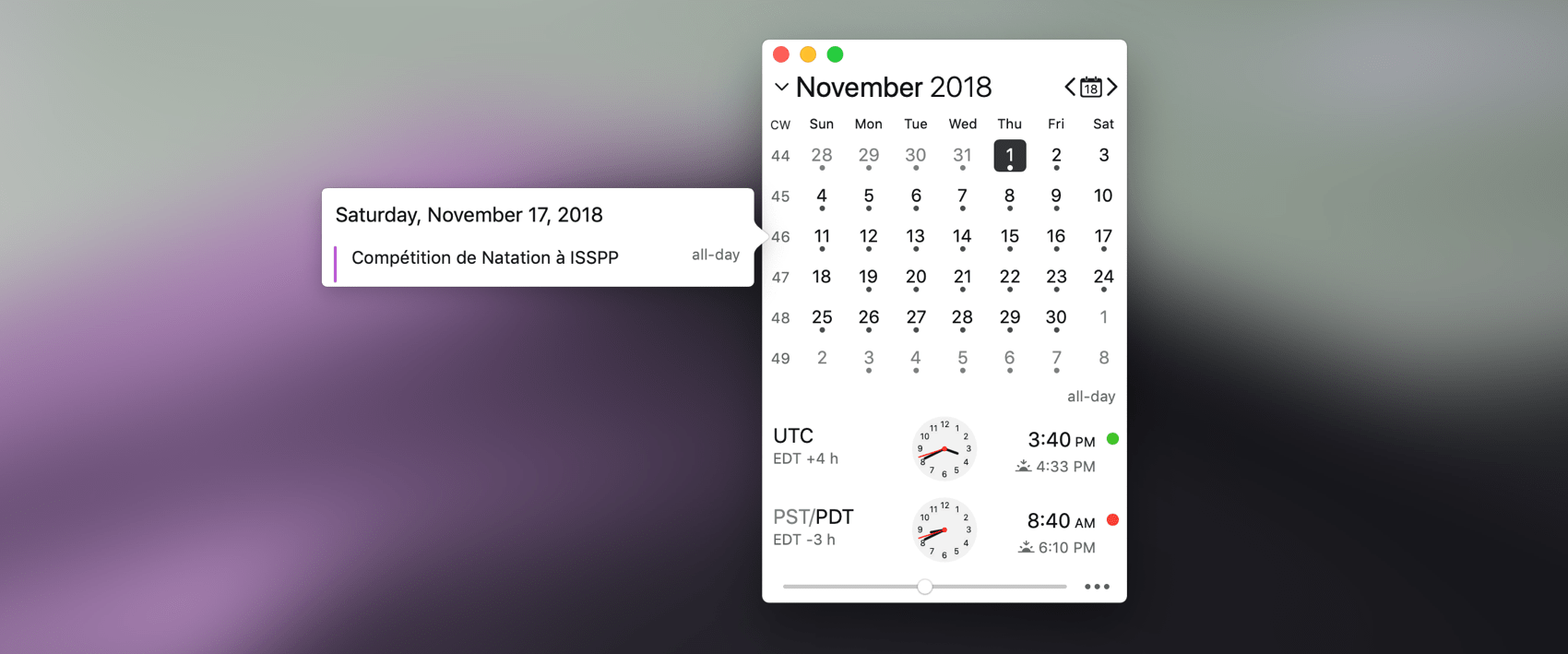
Siri Shortcuts
The Clock leverage the latest iOS 12 Apple technology with the use of Siri Shortcuts. Plenty of voice shortcuts are proposed for quick access to many features of The Clock. The Clock goes further and include Shortcuts command to be part of your Shortcuts workflow.
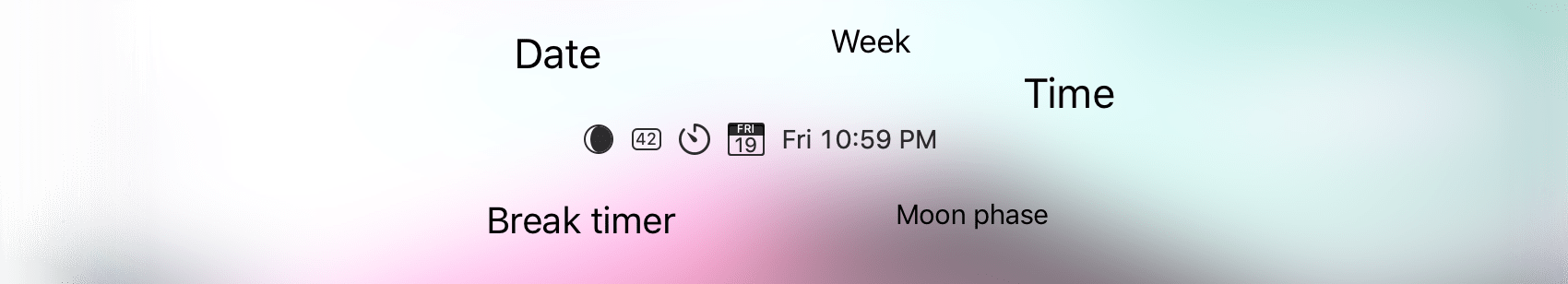
Widget
You need a quick access to your world clocks, The Clock is always there for you with the iPhone/iPad Widgets.

All your devices
The Clock adapt to your way of working, Mac, iPhone, iPad. Transfer your configuration from one device to another one with iCloud or Dropbox. Enjoy the Continuity with the Handoff features. Fully ready for the iPad Pro and the keyboard shortcuts. Enjoy a consitent experience across all your devices.
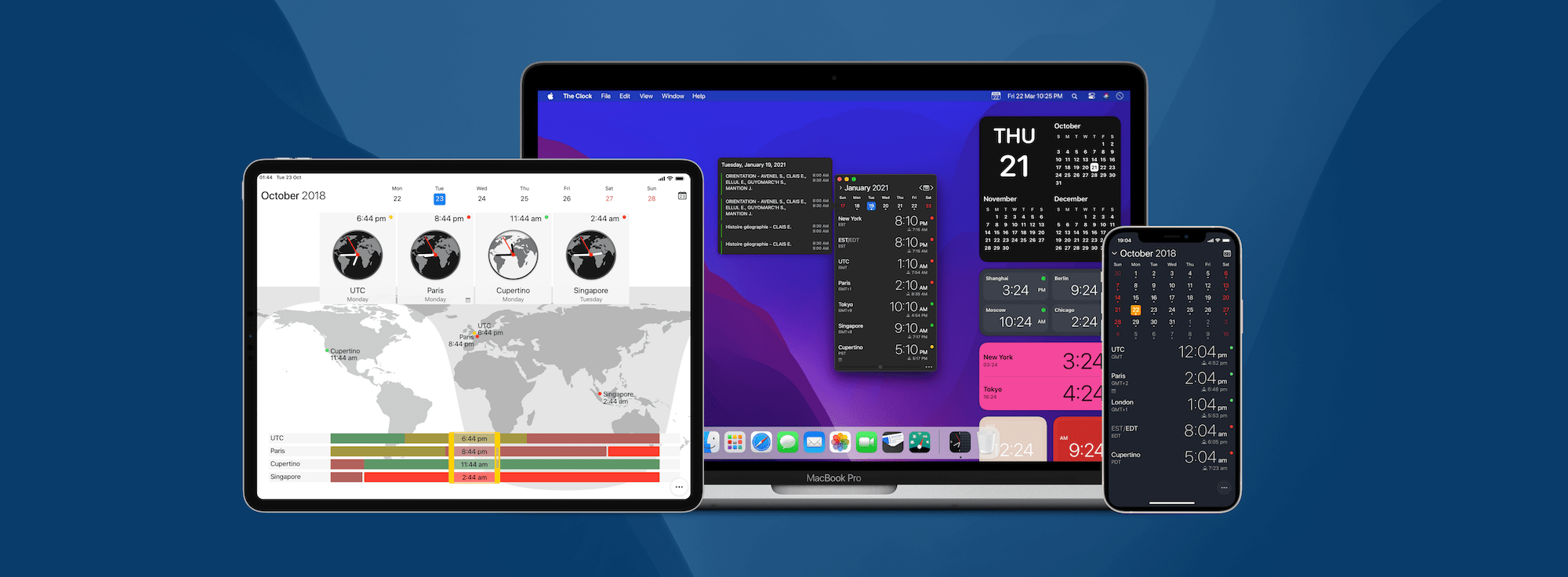
Speak your language
- English
- Français
- Nederlands
- Português
- 9+ partial localized
For You
You may be interested in
-

MenuBar Stats
An Advanced Mac system monitor for your menu bar. Designed only for macOS. CPU, Memory, Network, Disk usage, Battery are the basic plug-ins managed. More Free plug-ins available.
-
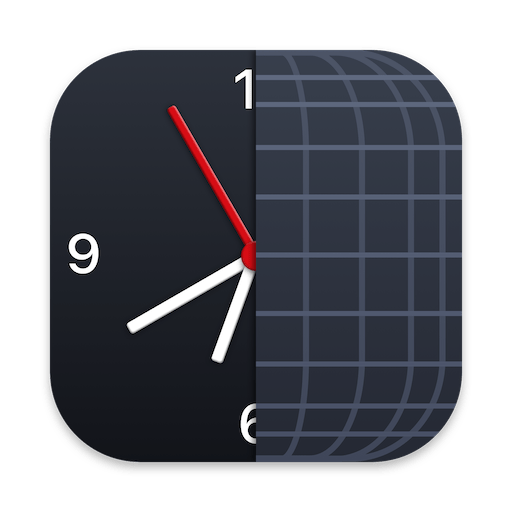
The Clock macOS
The Clock is a menu bar world clock with meeting planner, calendar and more. If you communicate with family or business associates in other time zones, the clock will help you by keeping you aware of their business or availability hours.
-
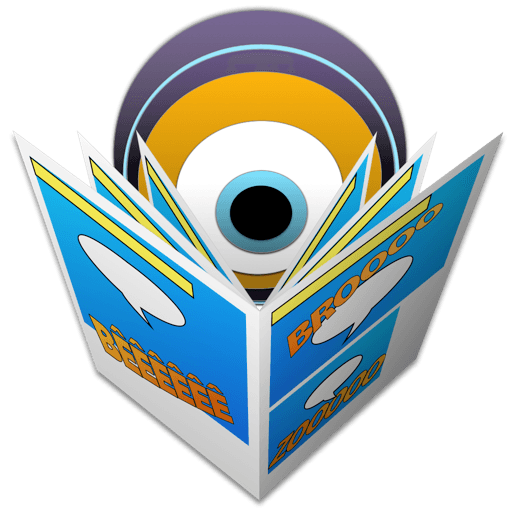
DrawnStrips Reader
DrawnStrips Reader the best comic reader for Mac. Graphics are optimised for your Mac with Retina Display. Enjoy fully your groundbreaking Retina display. Enjoy the reading with the Trackpad, and more.