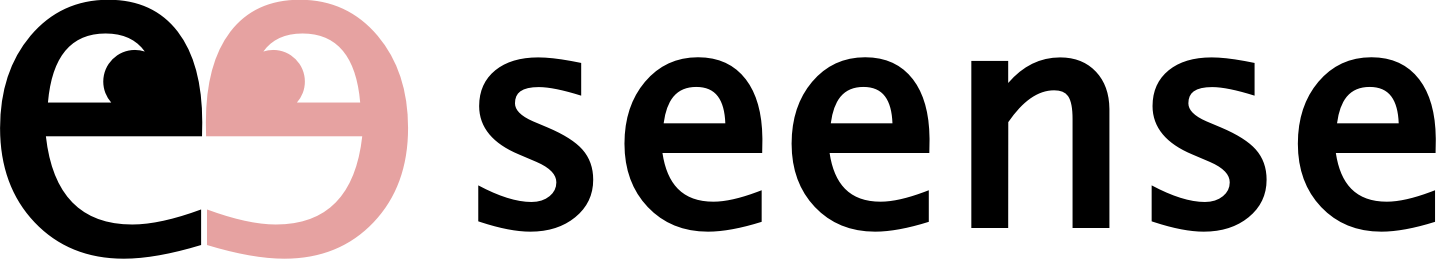PDF Watermarker fits your workflow
Whether you’re sending out one document or 100, it’s easy-to-use. Open your PDF, add your watermark, customize the settings or re-use your previous preset and Share or Save!

Image Watermarks
Add an Image. Many formats supported jpg, png, bmp,... And PDF. Generate QR Codes. The PDF image are not rasterized as many other tool, but PDF Watermarker preserve the quality of your image.

Stamp Watermark
Select from a list of predefined stamps or define your own. The stamps are dynamic and generated on the fly. You can even add a date or your name.

Page number
Select from a list of predefined page numbering styles or define your own place your page number where you want, the font you want and more.

macOS Shortcuts
Automate your workflow with powerful Shortcuts.

For You
You may be interested in
-
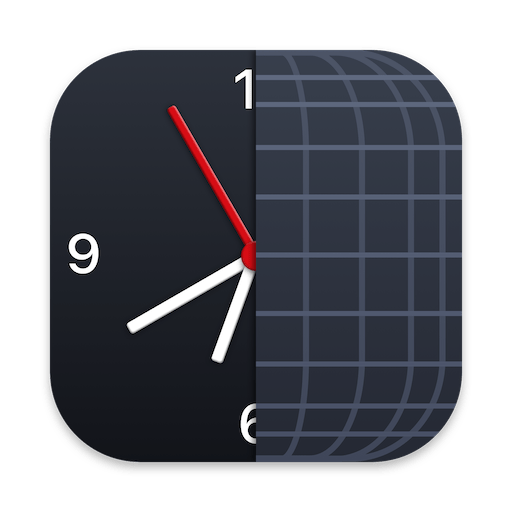
The Clock
The Clock is a menu bar world clock with meeting planner, calendar and more. If you communicate with family or business associates in other time zones, the clock will help you by keeping you aware of their business or availability hours.
-

MenuBar Stats
An Advanced Mac system monitor for your menu bar. Designed only for macOS. CPU, Memory, Network, Disk usage, Battery are the basic plug-ins managed. More Free plug-ins available.
-

ESC
Email Signature Creator. Create your perfect email signature, quickly, easily and without coding!