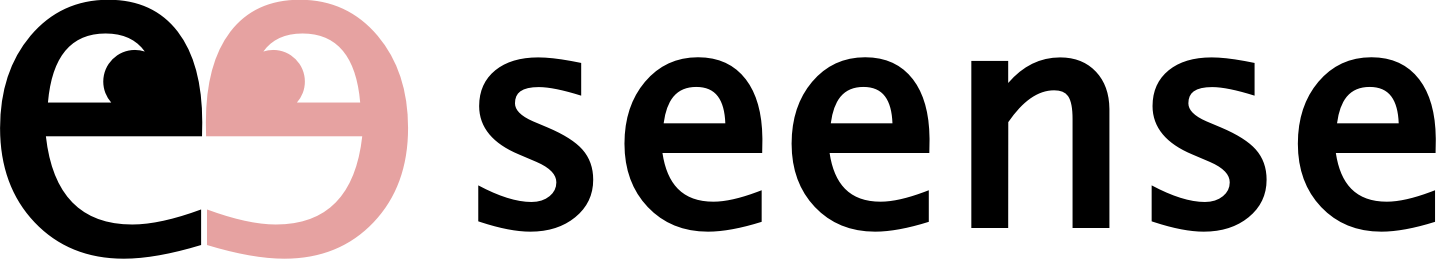MenuBar Stats 3
MenuBar Stats 3 has been reinvented. Completely re-written from the ground up and ready for the latest macOS. MenuBar Stats 3 is composed of modules (CPU, Disk, Network, Bluetooth...). Each module can be seen in your menu bar or/and Notification Center. Each module can be combined in 1 window, or in a separated window. You can display a concise information, or a maximum of detailed information including graph, top processes and more. Get notifications for your battery health or from other modules.

Modules
CPU
Keep an eye on your CPU consumption, detect the top processes using most of the resources, monitor the load average, and more...
Memory
Keep an eye on the Memory status, and detect immediately the top processes using the most of the resources. Clean your memory, and more...
Disk
Monitor your Disk usage, eject disks, and more...
Network
Easily monitor your internet connections, select your interface and more...
Battery
Your MacBook battery deserve care, the battery module comes with notifications for you to be notified when to plug, or unplug your charger.
GPU
Quick information about your GPUs. Helper needed.
Bluetooth
Connect/Disconnect your bluetooth devices in 1 click, and more.
Temperature
Monitor your Mac temperature components. Helper needed.
Fans
Monitor your Mac fans. Helper needed.
Menu bar
Get instant information about the health of your Mac, by looking at your menu bar or Notification Center. All modules can be added to your menu bar. While in combined window mode, all the module icons are embedded in 1 master item. To rearrange them simply order your items with [shift] Drag & Drop. While in separated mode, you can rearrange your items with [cmd] Drag & Drop. If you use the Dock mode, you can access your modules directly from the Dock.

Notification
Most of the modules are generating Notifications. Such as for example the Battery module notifying you when to plug or unplug your charger in order to keep your Battery in good shape...

Notification Center
MenuBar Stats 3 comes with Notification Center Widgets. 10 Widgets available for a true customization

Separated Window Mode
Look at each module individually in separated window mode, or combined. You can look at all your modules in separated window mode simultaneously! While in separated window mode, you get generally more detailed information.

Combined Window Mode
If you prefer, you can combine all the modules in 1 window, and simply rearrange the order by Drag & Drop. There is no limit for the number of modules. If there is need for space more than your screen, then the window will automatically activate the scroll view mode!

Speak your language
- English
- Français
- Deutsch
For You
You may be interested in
-
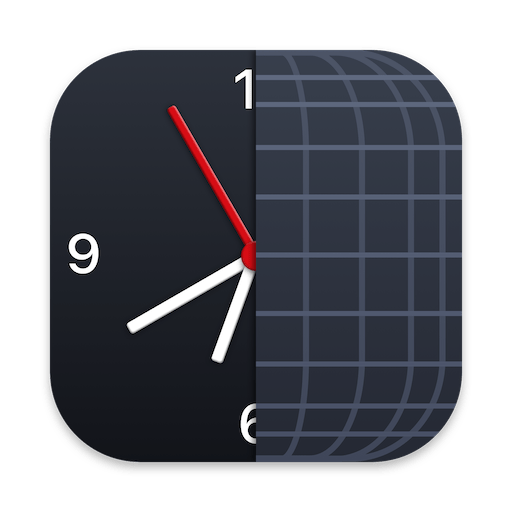
The Clock
The Clock is a menu bar world clock with meeting planner, calendar and more. If you communicate with family or business associates in other time zones, the clock will help you by keeping you aware of their business or availability hours.
-
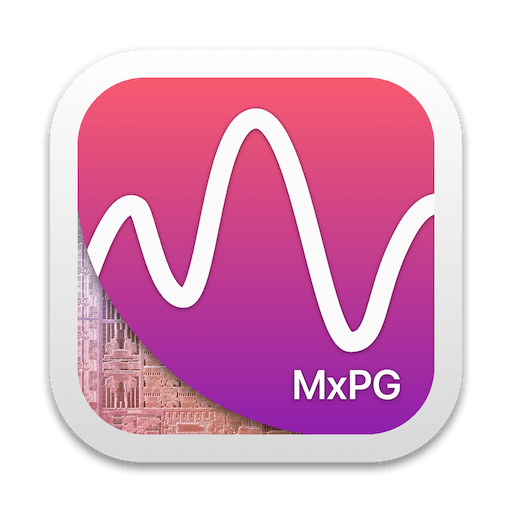
Mx Power Gadget
seense offers Mx Power Gadget app, a nice freebie. A SwiftUI, powermetrics Intel Power Gadget look-alike but for Apple Silicon.
-

ESC
Email Signature Creator. Create your perfect email signature, quickly, easily and without coding!