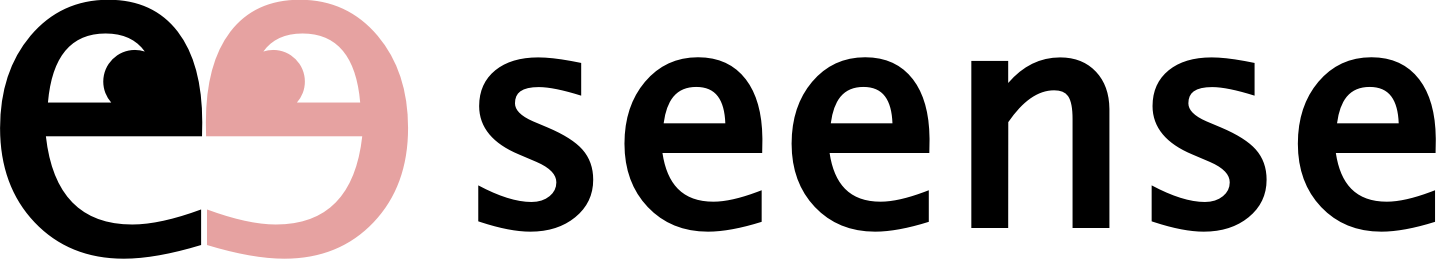-
DrawnStrips Reader support, cbz, cbr, zip, rar, cb7, tar, images folder, and PDF scanned.
That should cover it. ;)
-
99% of the comics follow a proper naming of the pages and are displayed properly, as Finder would sort them. Few comics does not have a proper naming convention for their pages, and this lead to unexpected ordering. In order to solve this problem, DrawnStrips Reader have an option in the preferences panel to sort the pages "ASCIIbetally" which should solve the 1% problem.
-
Go to DrawnStrips Reader preference panel and go to the Keyboard Shortcuts tab. Modify the navigation keyboard shortcuts as you want.
-
Magnifying glass? No. DrawnStrips Reader rely on the new Apple technology, Multitouch! Just pinch in and out to zoom. Or double tap. You can as well use the keyboard shortcuts to zoom in and out.
-
Since DrawnStrips Reader 2.0 you can enhance your comics pages. You can enhance the Gamma, Contrast, Brightness and Sharpness. Very useful if your comics are badly scanned. Or if you are using a MacBook Pro with Retina Display. You can as well save your comics with your enhanced settings.
-
No Problem! Go to DrawnStrips Reader preference panel, and set your background. The Background is set by comics.
-
DrawnStrips Reader interface mimic QuickTime X with controls that fade out when they’re not needed. If your mouse pointer is above the thumbnails controller DrawnStrips Reader will understand that you need the controller. Just move your mouse pointer out of the controller area. And the interface will disappear.
-
No problem. Go to the Save menu, and choose the new format you want your comics to be saved to. You can as well use it, to extract all the images from a PDF. You can resize your comics. You can use DrawnStrips Reader to resize images in a folder. Or convert a folder of images to PDF. Quite a lot of saving option.
-
The questions above are our top questions so far. If you did not find an answer to your question, send me an email or contact me on x.com. I usually answer within 48 hours.