Before to enter the big part (Part 3) of this blog series, I will show you for this second part some nice new goodies coming in The Clock 4.
The first features will be macOS only.
The Menu Bar date/time
One of the nice feature that users wanted for a while was the ability to define their own date and time format in the menubar. No more waiting. The Clock 4 in macOS is coming with this feature.
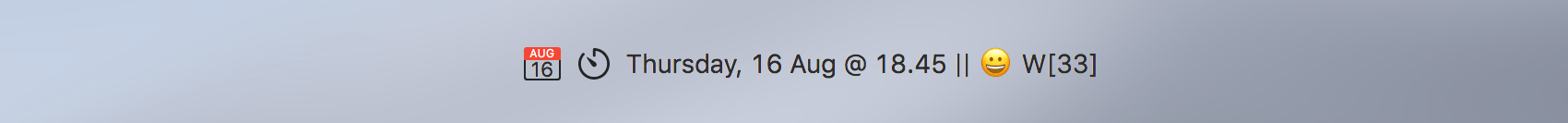
Simply enter in the custom format any date/time with the RFC 3339 date/time format, and The Clock will display it.
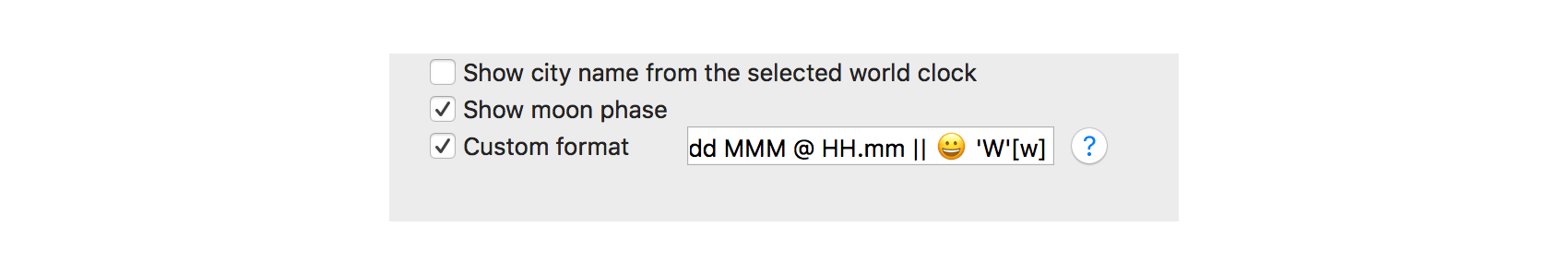
The Touch Bar
I wanted The Clock 4 to leverage this new interface provided in the recent MacBook Pros.
First, I had to buy one of those baby 🤪. I could have developped this part without buying one and tested it in a simulator, but I wanted to be able to experience properly the Touch Bar, in order to deliver the best experience for The Clock 4.
So here is what the main Touch Bar looks like

As you can see you can access all the functions of The Clock.
- Add World Clocks
- Delete World Clocks
- Show/Hide the different views
- Directly turn ON/OFF the Take a Break feature
- Set a meeting for the Meeting Planner
- Look for dates and events
The idea being, you need to be able to control all the part of The Clock from the keyboard shortcuts and as well from the Touch Bar. With a strong emphasis on the Accessibility.

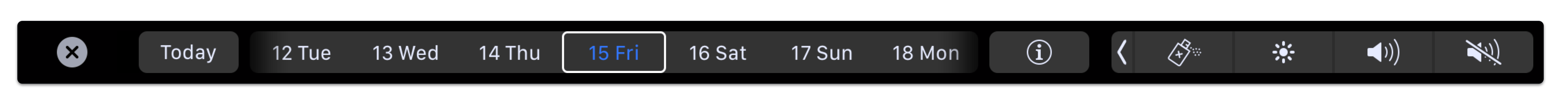
NB: The meeting planner will be shown in the next blog post as part of it is part of a big new feature.
Of course all the design of the icons are in line with the menu on the iPhone/iPad version, for a seamless experience accross devices.
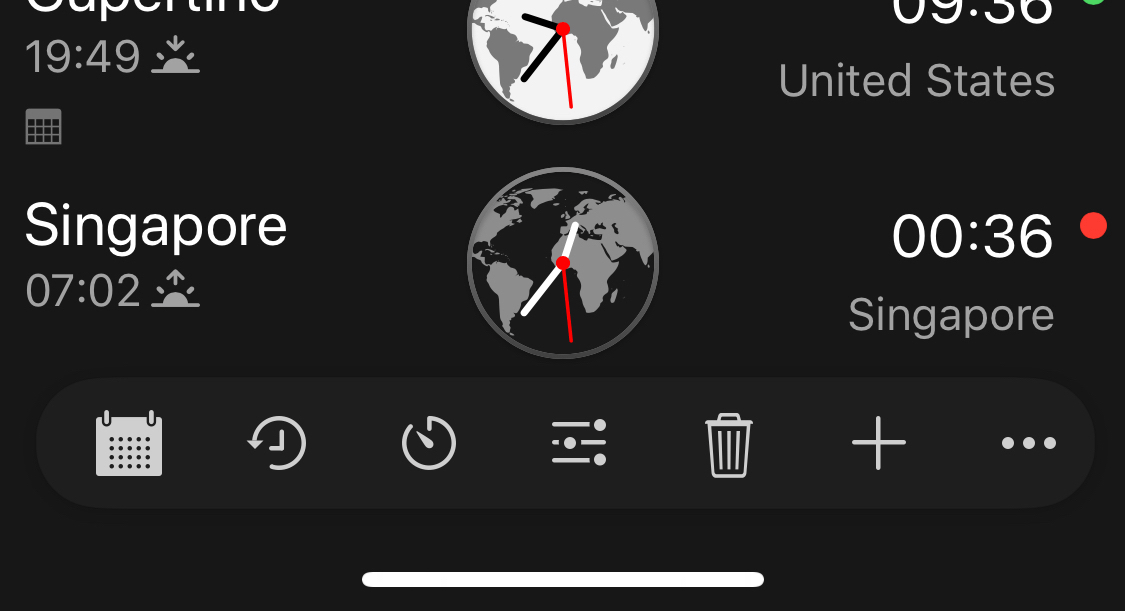
Notification Center Widget
The notification center widget was as well a long time request, and is finally coming too 😁😎.
Here under are what it looks like in macOS and iOS.
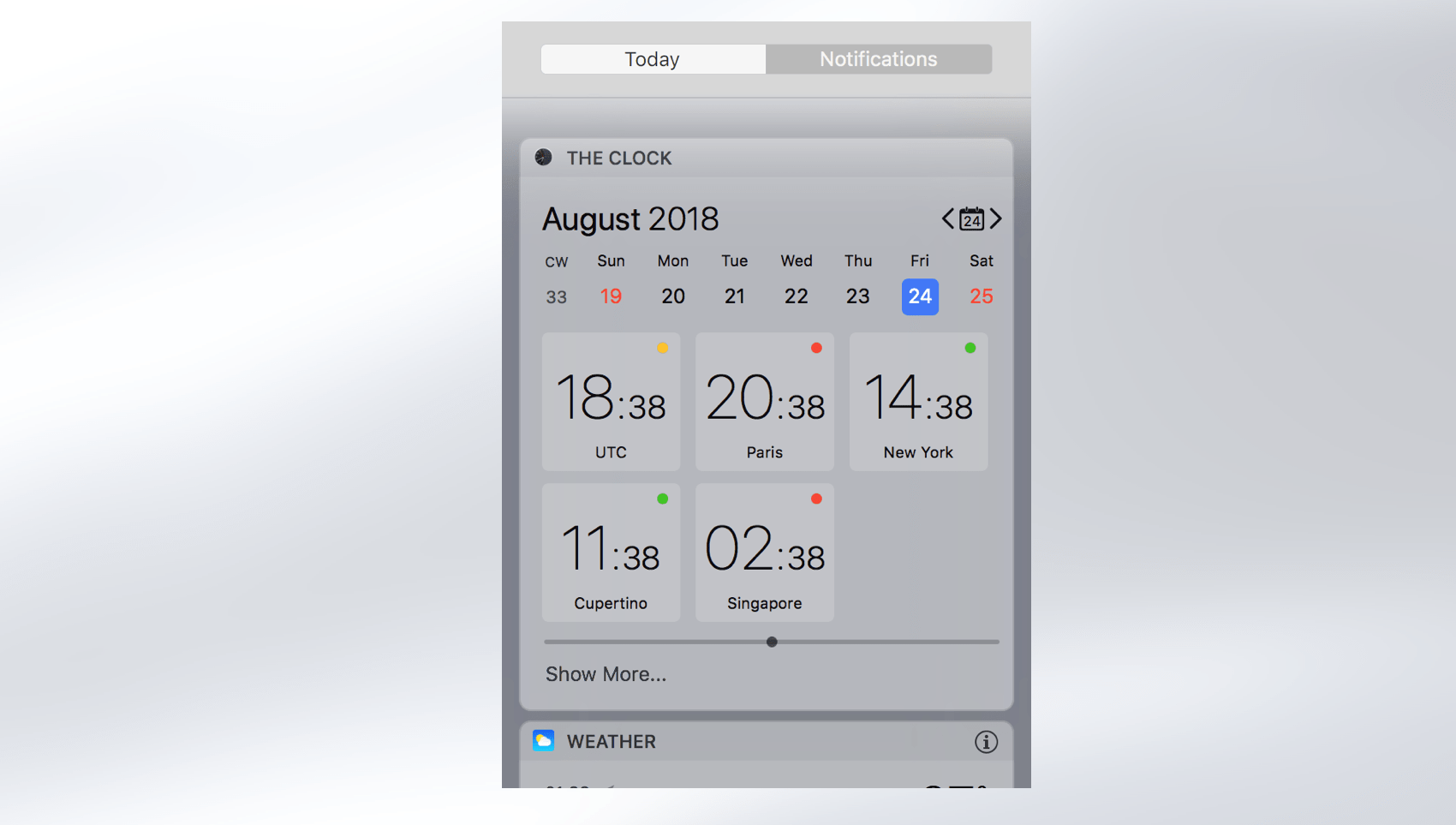
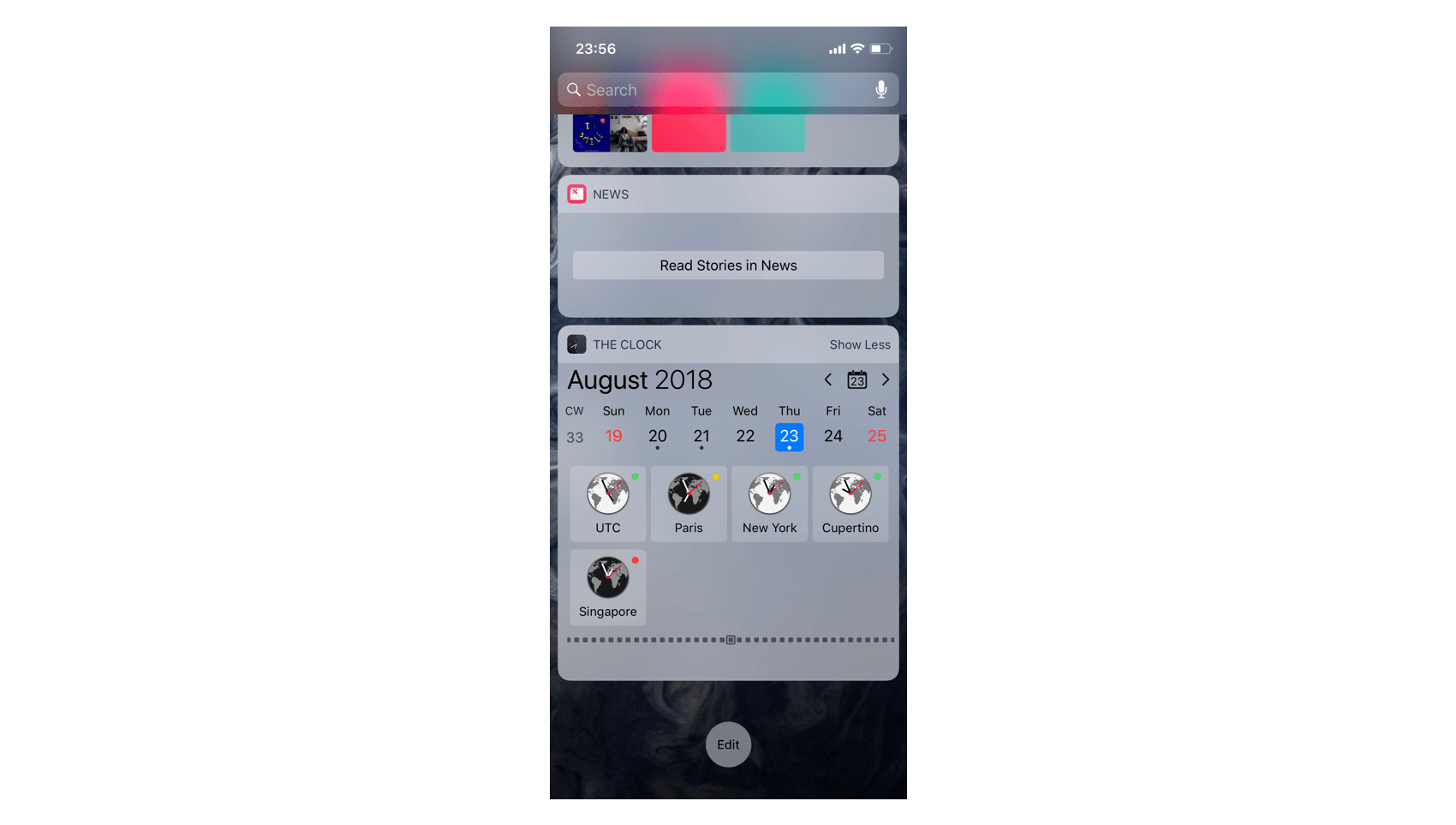
And of course as everything in The Clock you can fine tune what to display in the Notification Center.
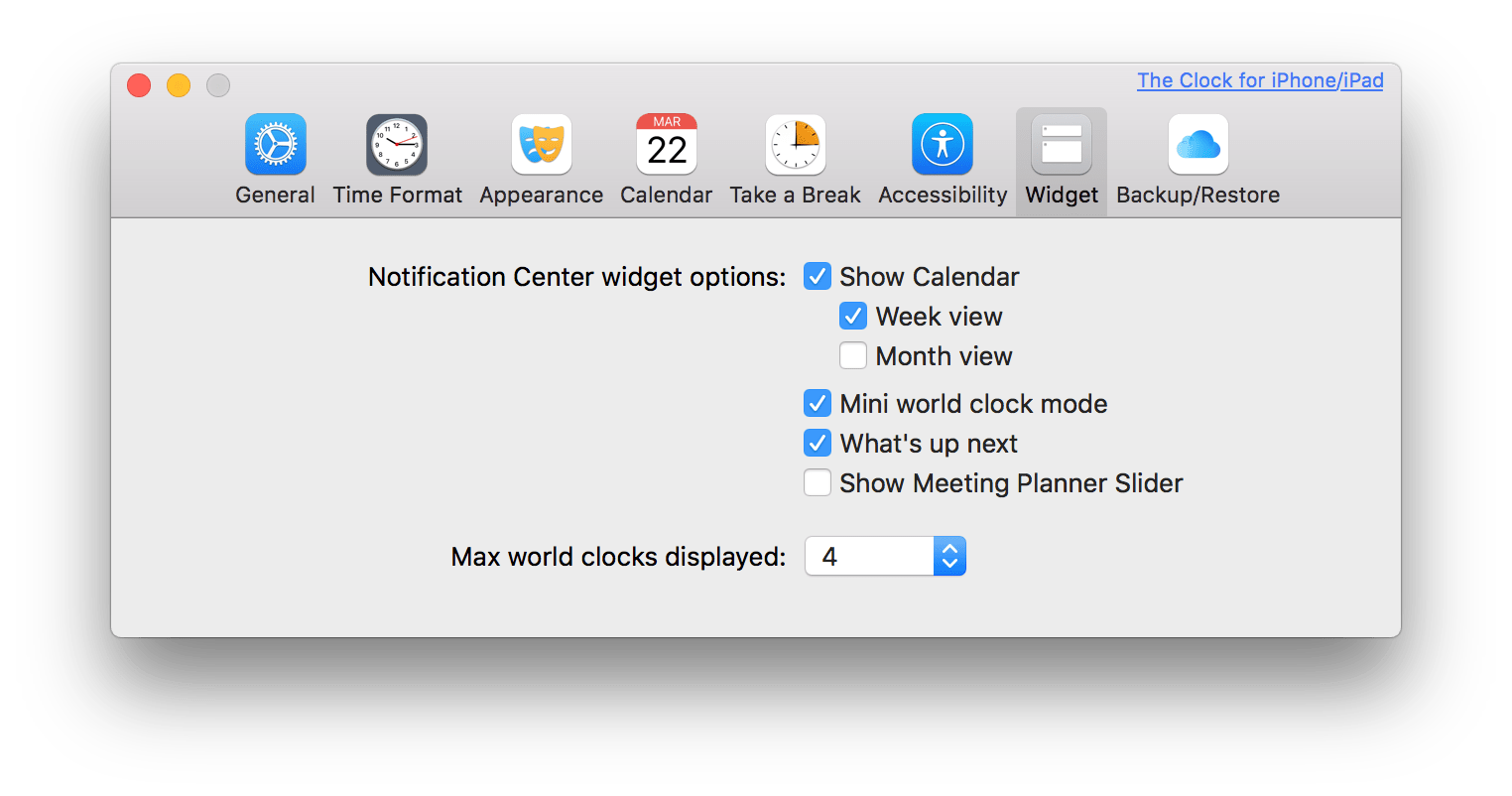
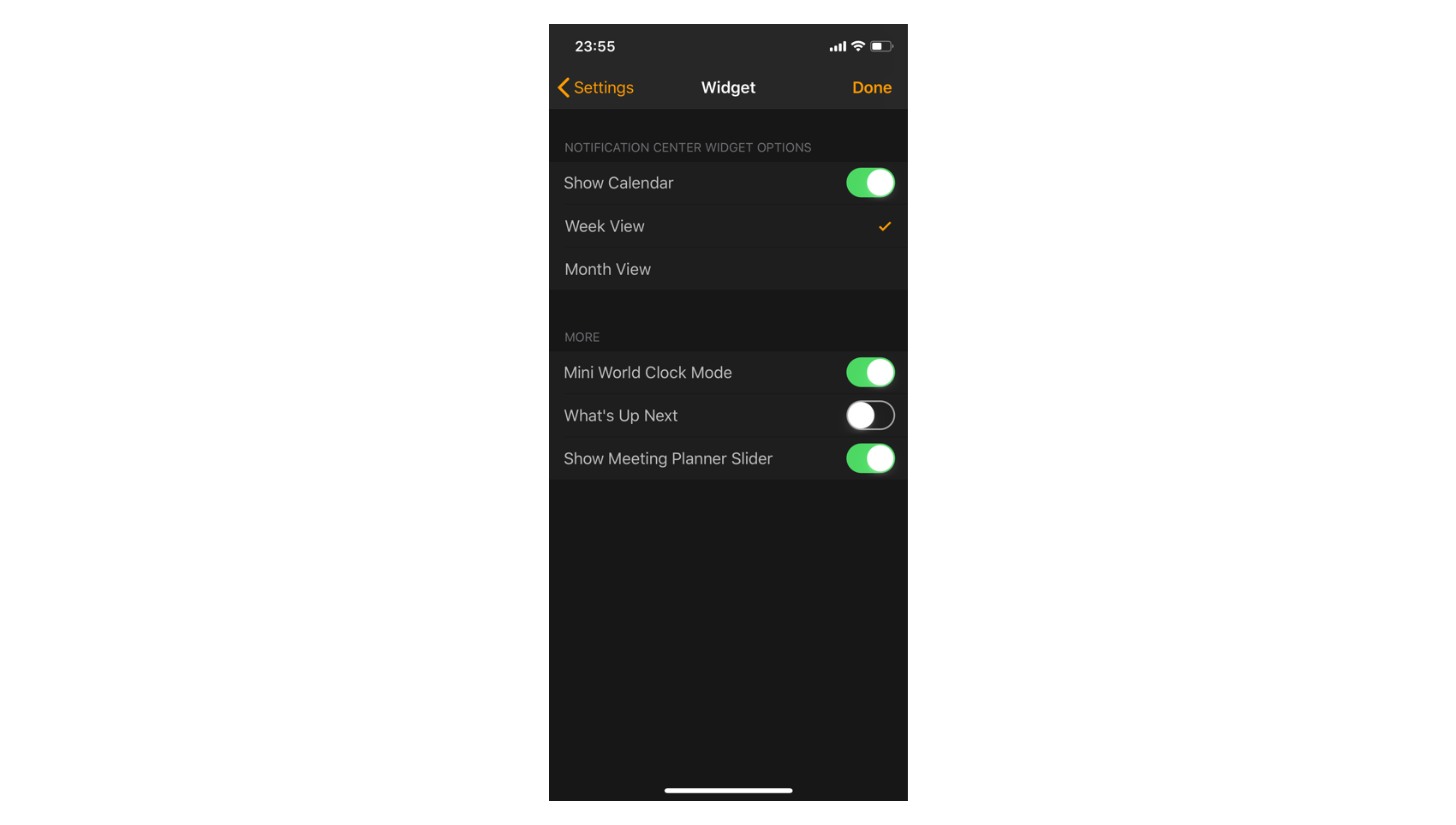
BTW, as you can see below all the features are cross devices. 🧐😍🤪
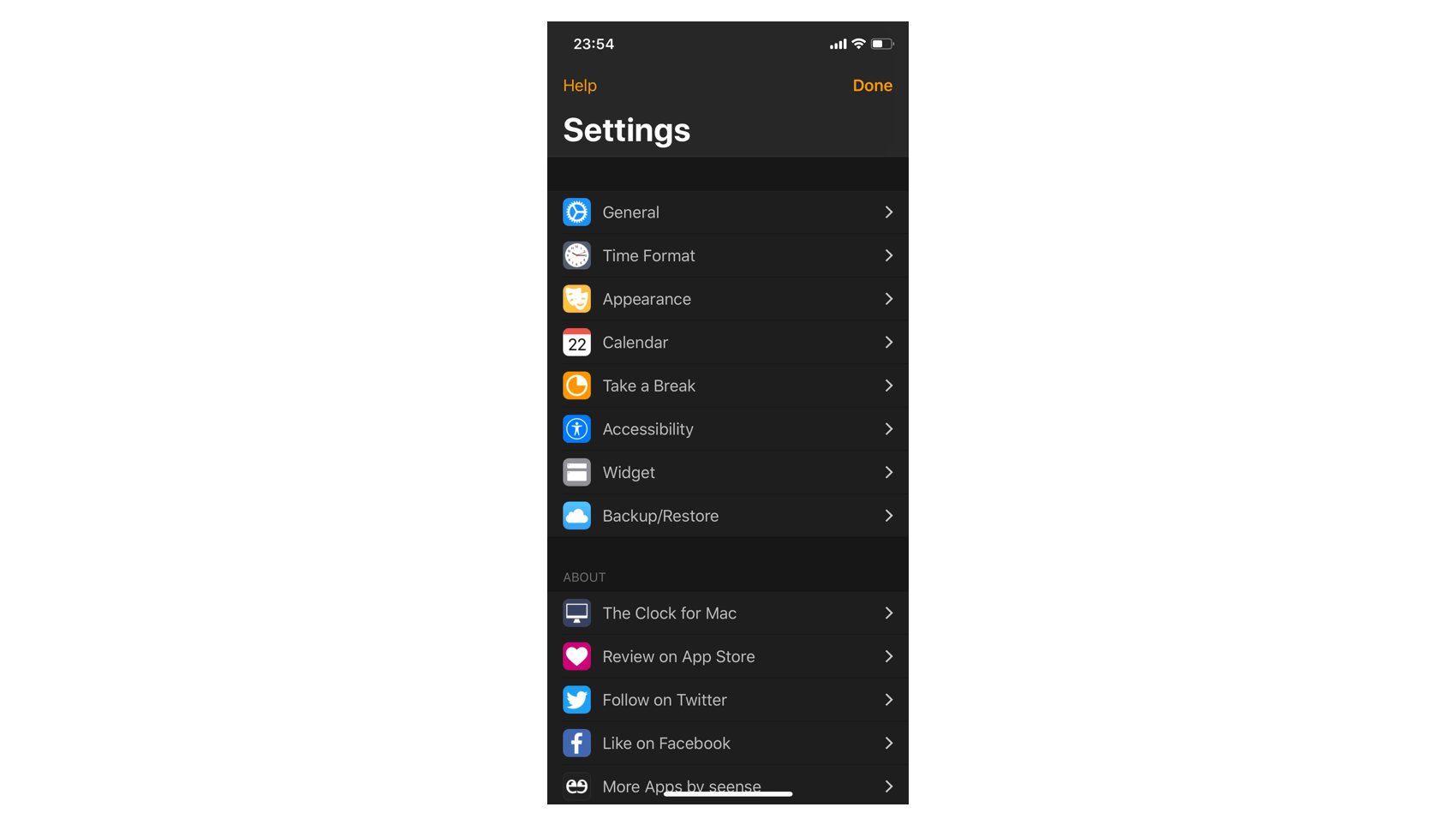
Backup/Restore
Following my last blog post users asked me if iCloud was coming a long side with DropBox backup in this new release. Answer: Yes. Here is the new Backup/Restore interface.
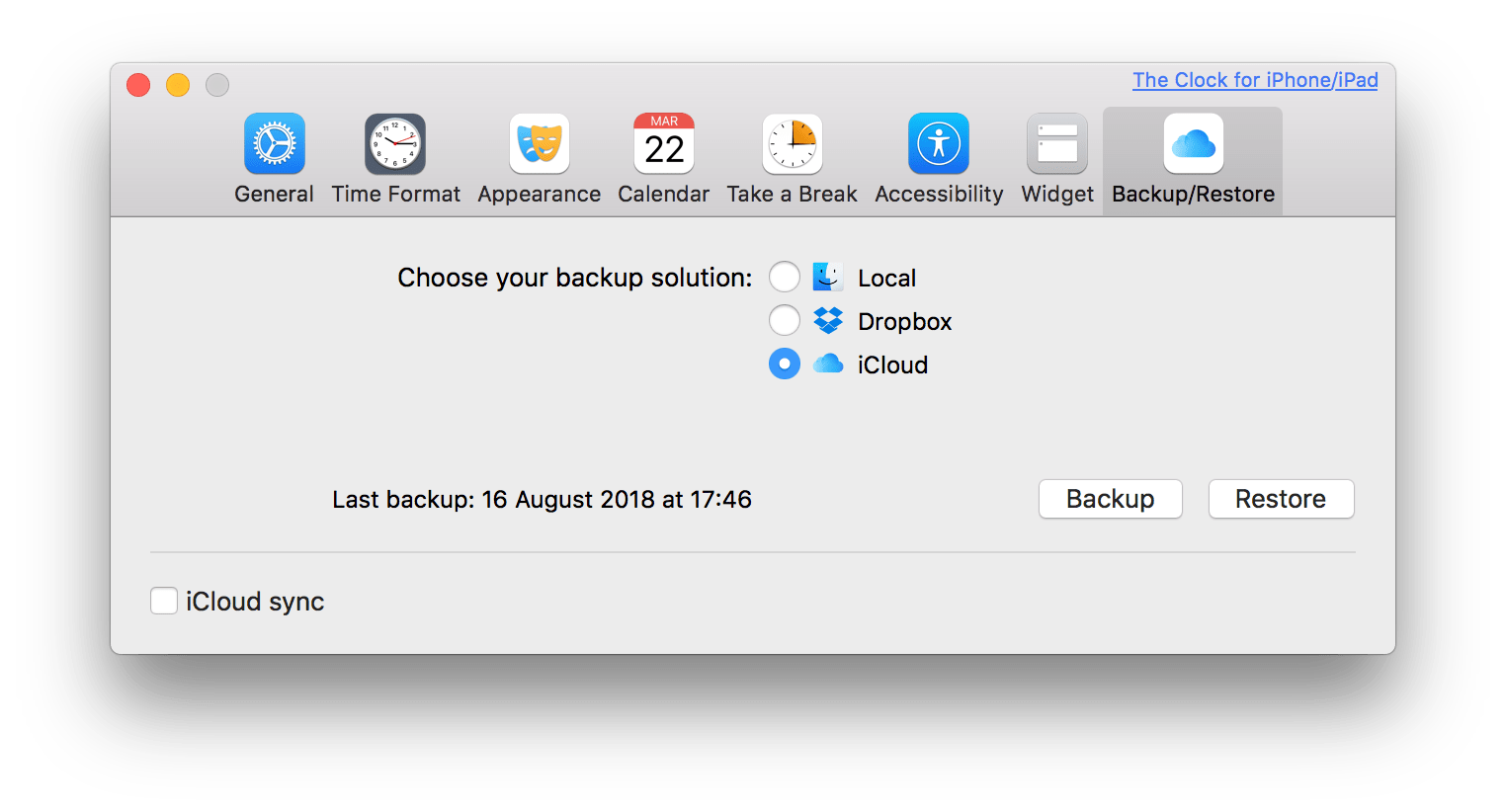
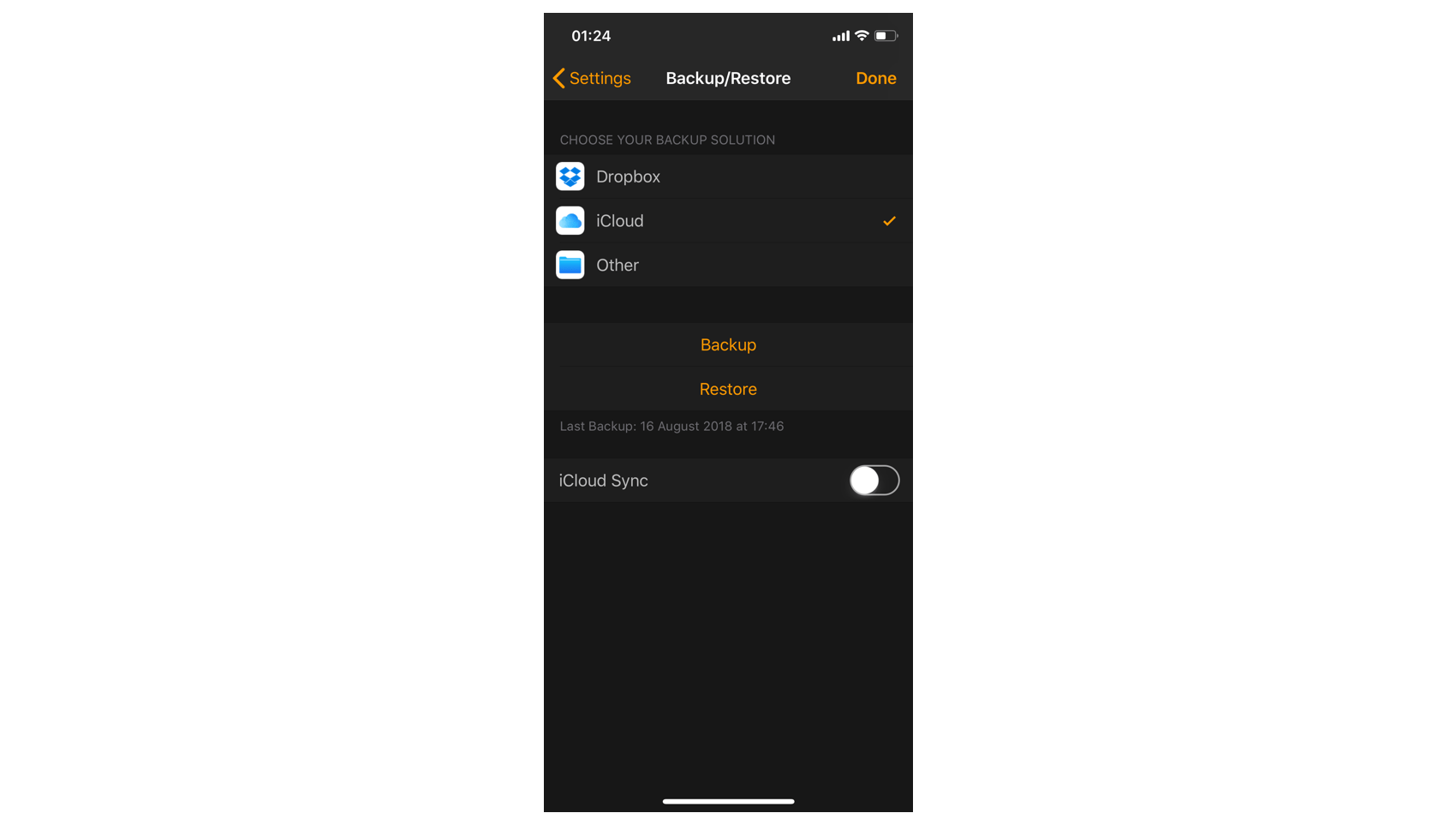
These are few of the new goodies part of The Clock 4. I hope that you love what is coming. More to come in the next blog posts. The next one will be revealing the next “Big new thing” in The Clock 4…
Stay tuned for part 3.