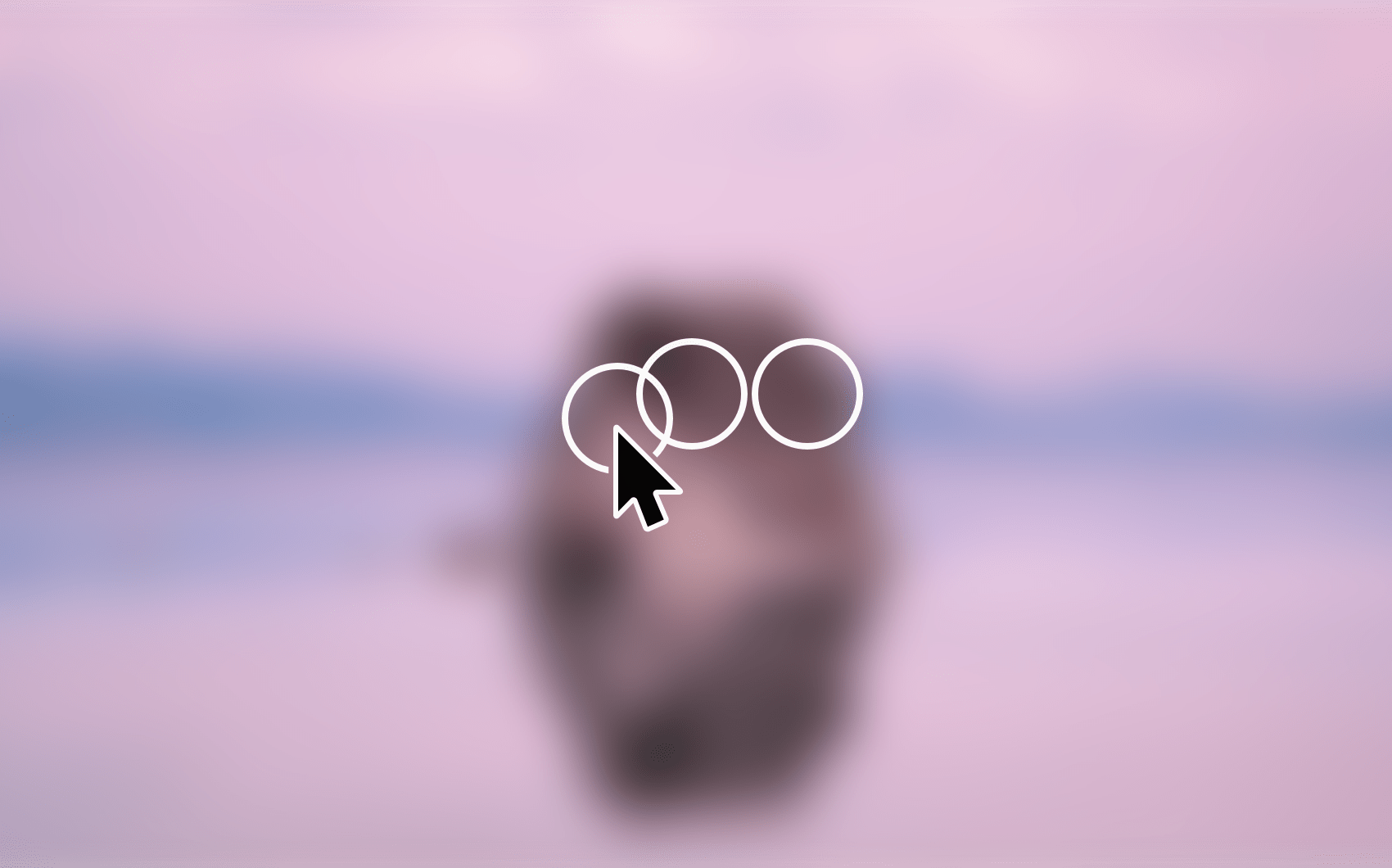
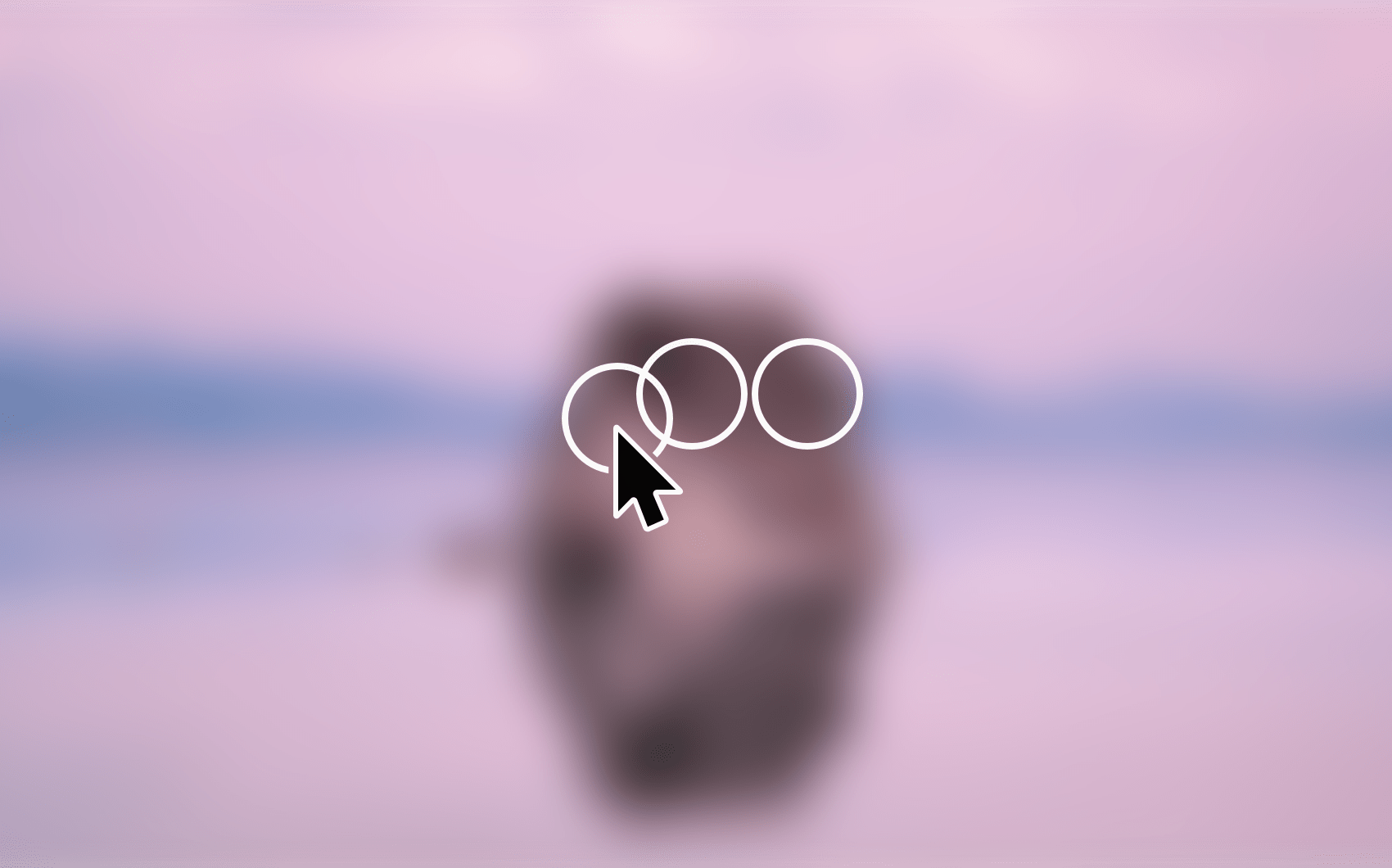
Rearrange your menu bar items in any order you want, and keep your menu bar order between restarts. Simply rearrange them the natural macOS way with [cmd] Drag & Drop. You also hide items that you don't want to see, with a simple [ctrl]+[cmd] Left click on the item. With the new feature "1 Click Hide", you can quickly hide everything to the left of the Barsoom icon.
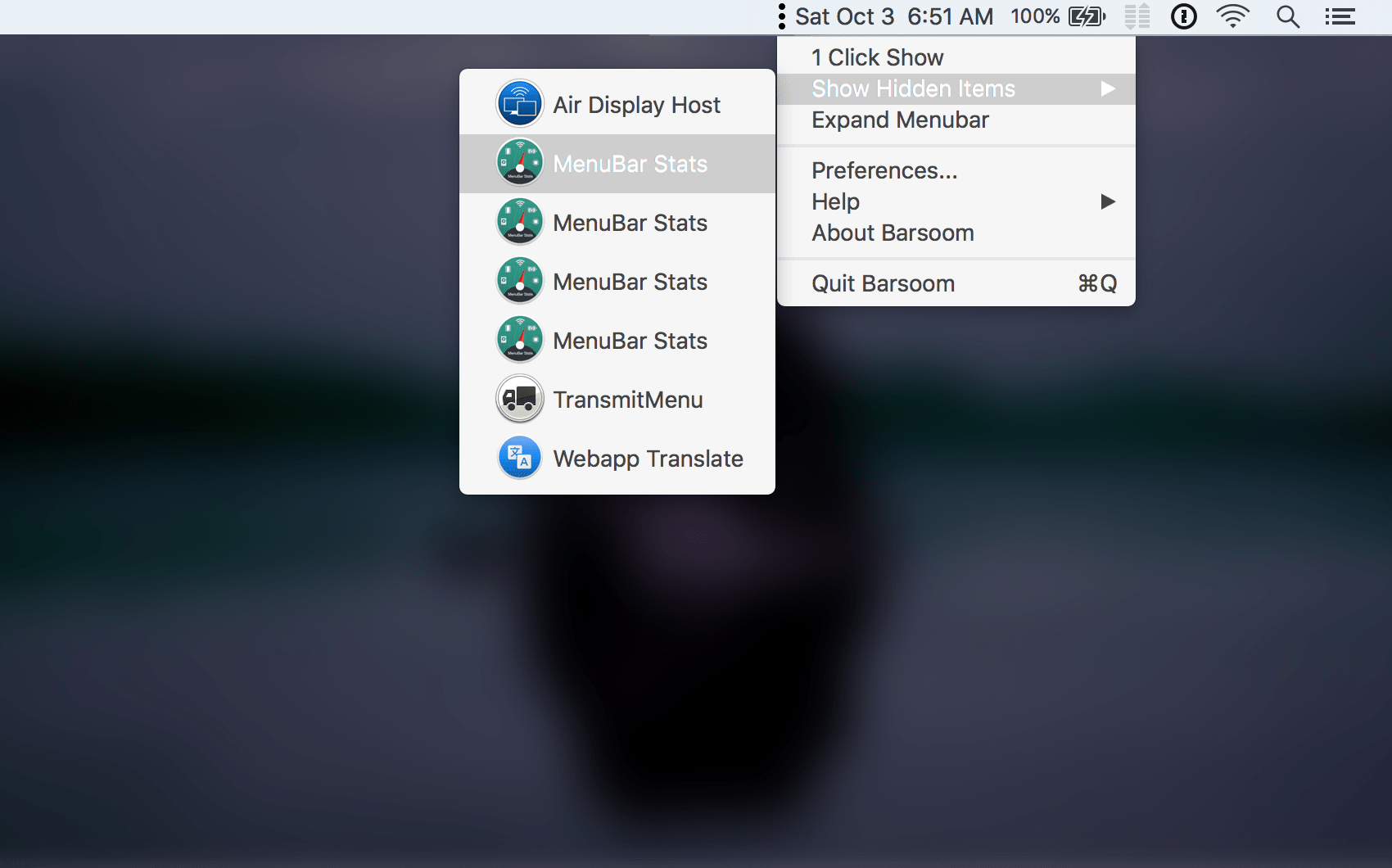
With Barsoom arrange your items in group. Create gaps and move them around to create your groups in the menu bar for a better visual experience.
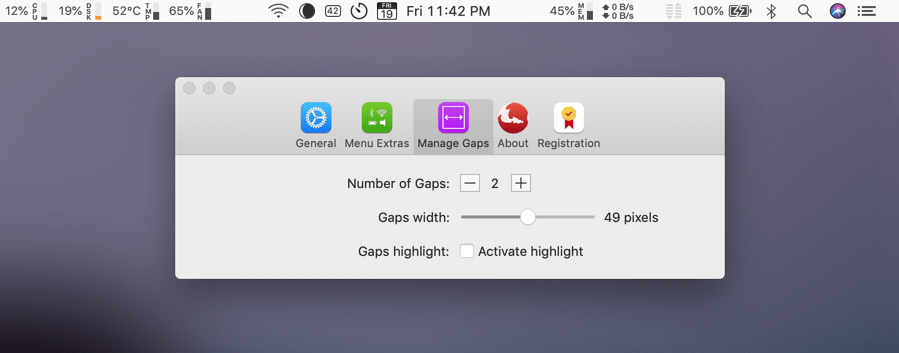
To find where to activate the system icons can, sometime, be an issue. Barsoom lets you quickly add/remove them.
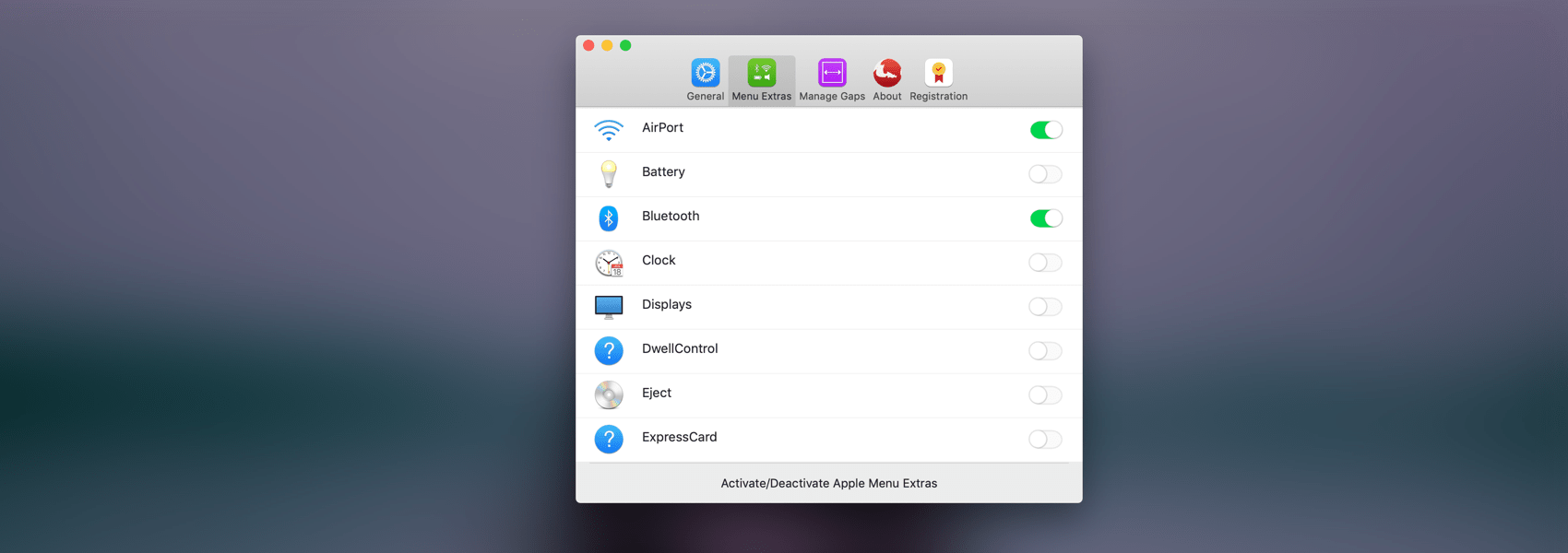
1 Click Hide is a new feature of Barsoom2. Click on 1 Click Hide and all the items on the left of the Barsoom icon will be hidden. Click on 1 Click Show and all those items will come back. Very convenient if you have a presentation or a screenshot to take. 1 Click Show is smart enough to not show the ones that you keep hidden on regular basis, but to show only the ones you hide using 1 Click Hide.
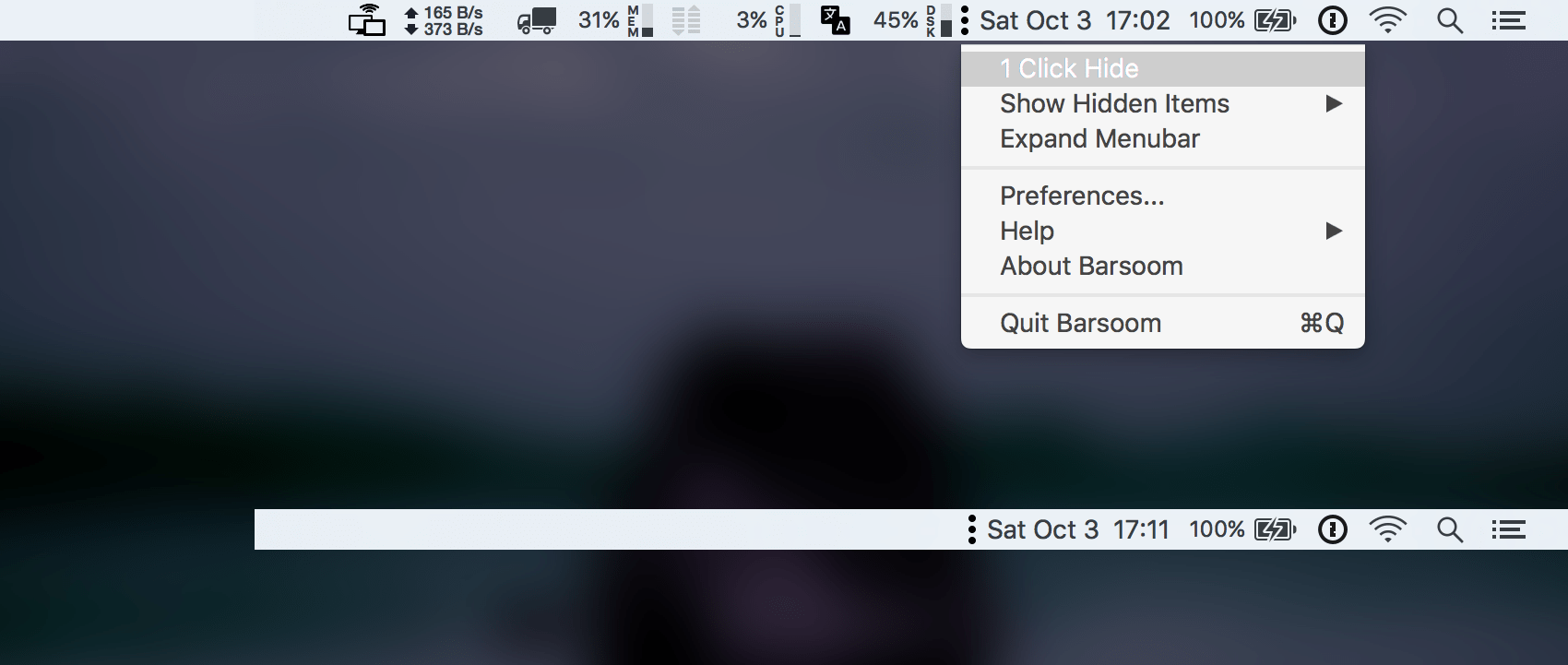
Buy one of the following seense app, and seense offers you Barsoom. The selected app are: The Clock, DrawnStrips Reader, MenuBar Stats. more information on seense Store
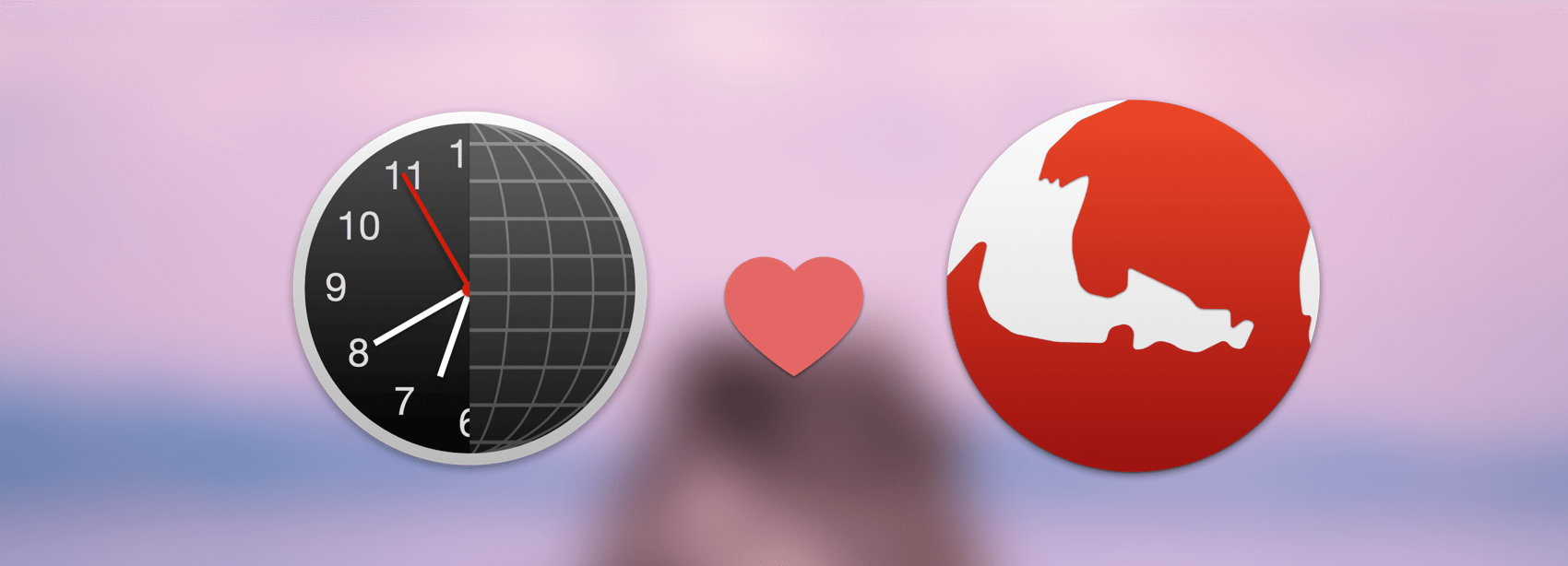
Requires macOS 10.12 or later
The Clock is a menu bar world clock with meeting planner, calendar and more. If you communicate with family or business associates in other time zones, the clock will help you by keeping you aware of their business or availability hours.
An Advanced Mac system monitor for your menu bar. Designed only for macOS. CPU, Memory, Network, Disk usage, Battery are the basic plug-ins managed. More Free plug-ins available.
The Clock for is a world clock with meeting planner, calendar and more. If you communicate with family or business associates in other time zones, the clock will help you by keeping you aware of their business or availability hours.